Features
GoSurvey comes with features that are tailored according to the need of every business and industry.
Offline Survey
GoSurvey works truly offline. Data can be seamlessly collected even in the absence of an internet connection. The Data is stored in the app itself and gets automatically synced to the account whenever internet is available.
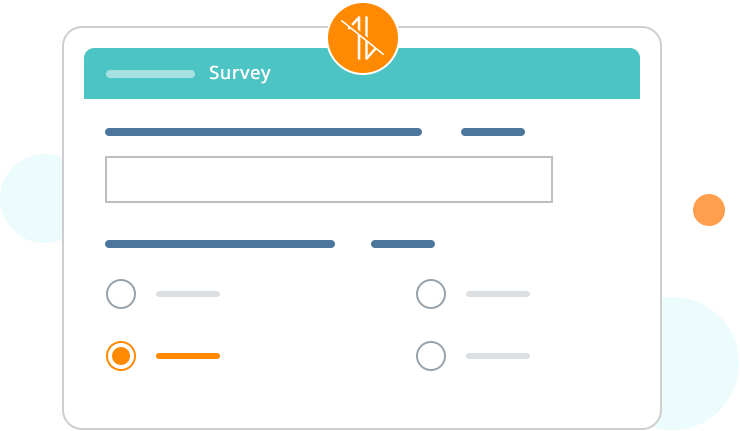
Multilingual Support
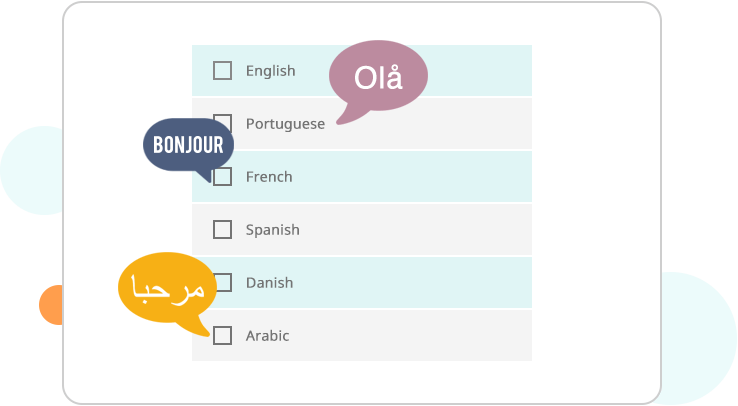
Customizable Surveys
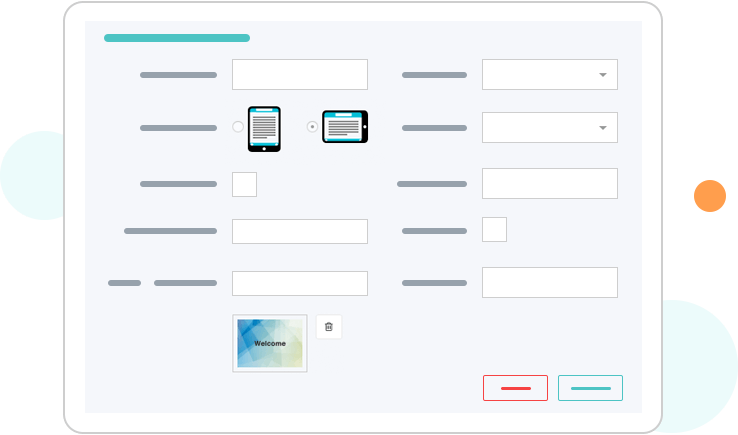
Unlimited Response Collection
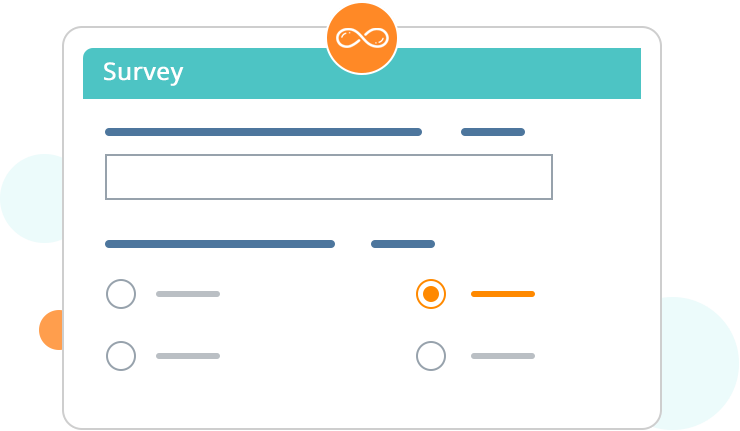
Available for iOS & Android
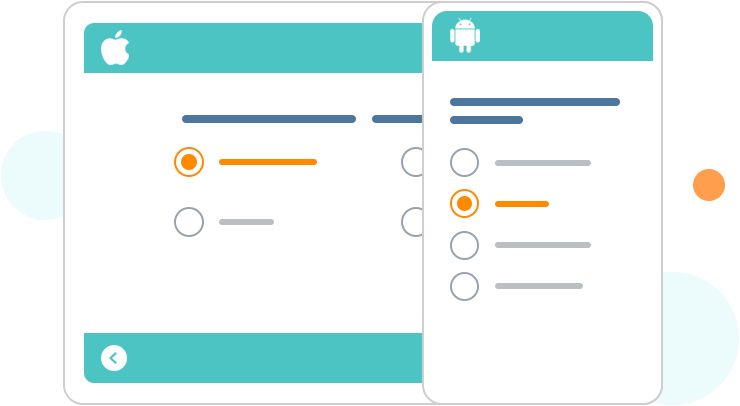
User Management
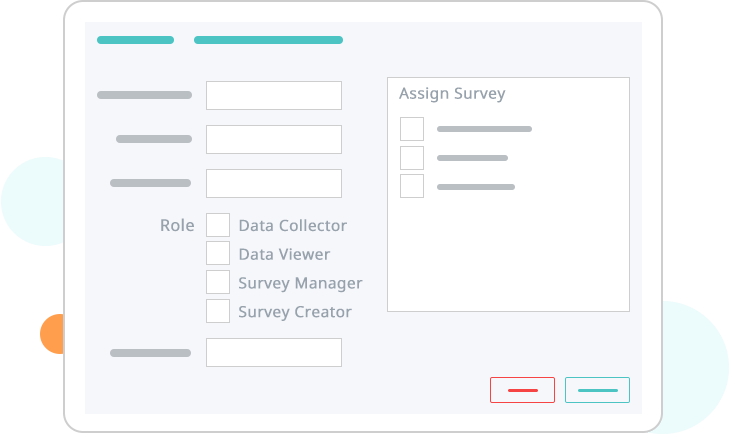
Professional Templates
Save time by using fully customizable pre-designed survey templates for various use cases.
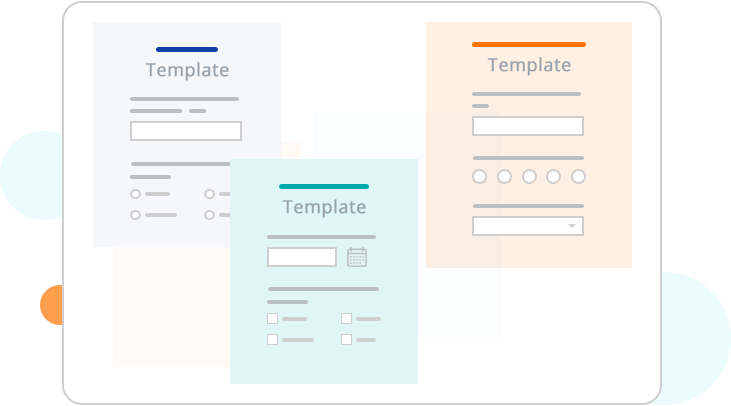
Secure
We use top class security & encryption tools to ensure that the collected data is secure from all forms of risks.
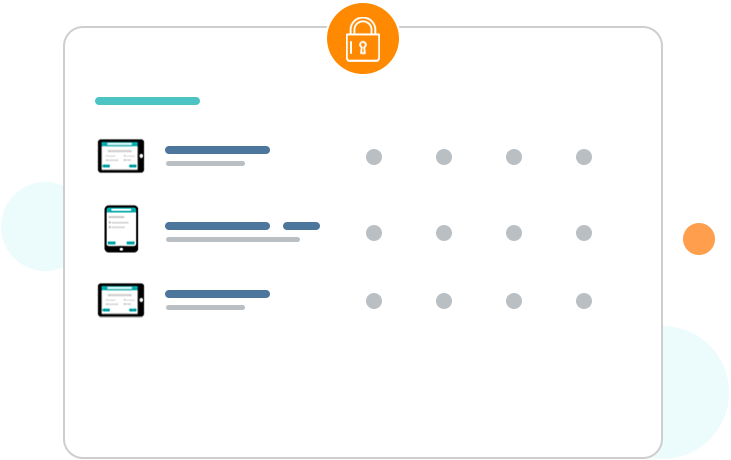
Web-Based Survey
Surveys can be configured and shared to the targeted audience as a web URL. The respondent can fill up the surveys online in quick time.
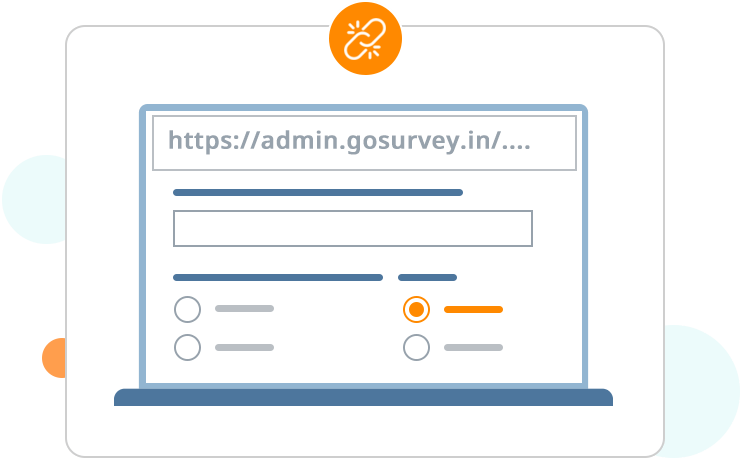
Conditional Display
Set conditions to current questions depending on the answer given to a previous question.
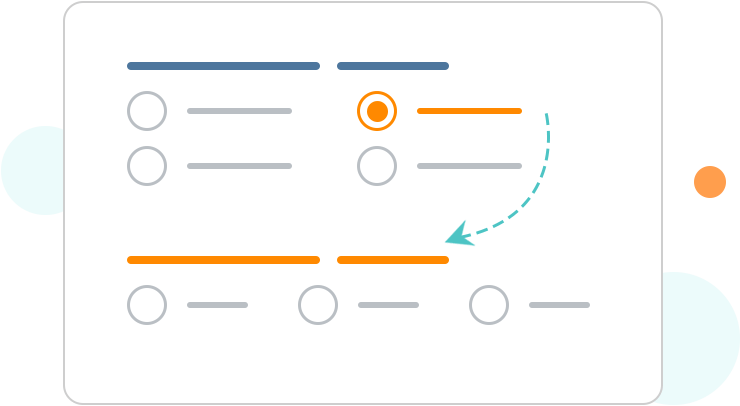
Branching
This feature skips the pages based on how the respondent is answering the current question.
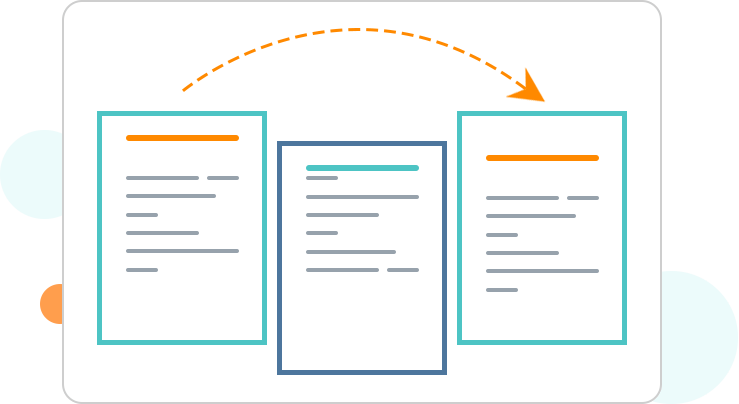
Answer Filtering
This feature helps to filter the options of the question based on the options selected in the previous question.
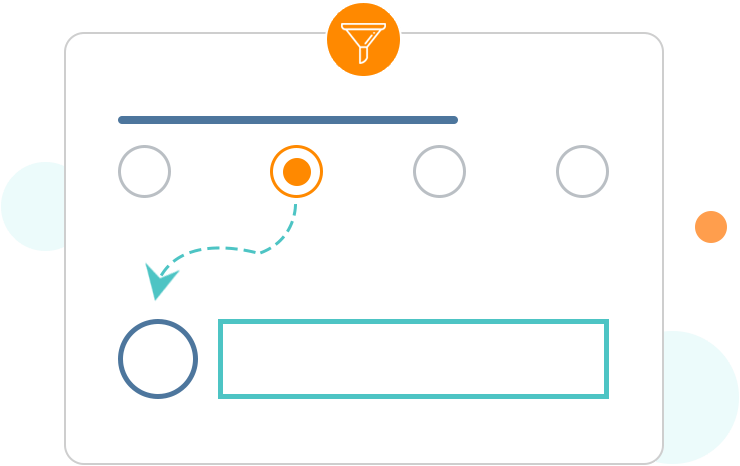
Option Forwarding
Forward the selected options to the next question. This will help the respondent to view only those set of options which they selected in the previous question.
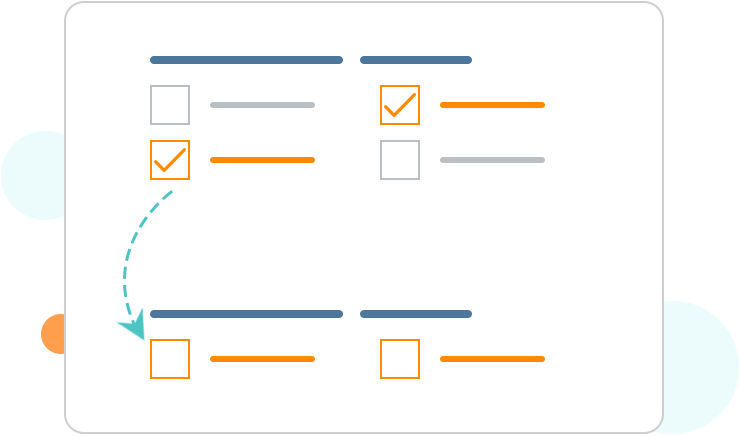
Partial Form Completion
This unique feature allows users to save incomplete forms that can be filled up later when the information is available. It works offline too.
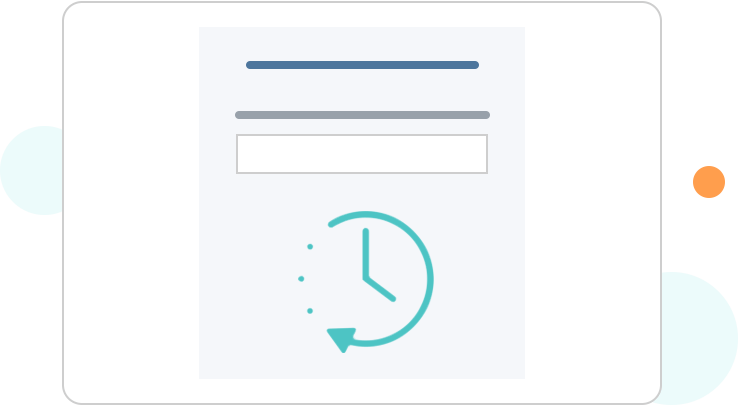
Answer Piping
This feature is used to pipe or insert the option chosen in a previous question to another question on the next page.

Randomization
This feature is used to minimize order bias and improve overall data quality of the survey. This feature enables the surveyors to randomize or flip all options, questions groups or pages.
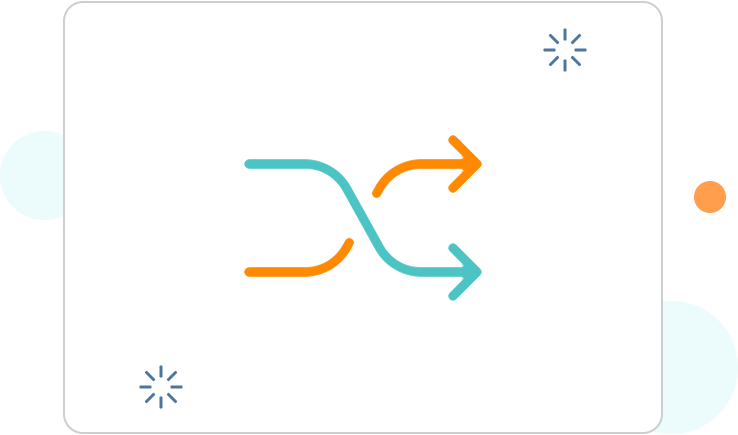
Sub Form
A separate form can be created for questions that will be asked repetitively. It’s helpful when users want to collect information that gets repeated with each response.
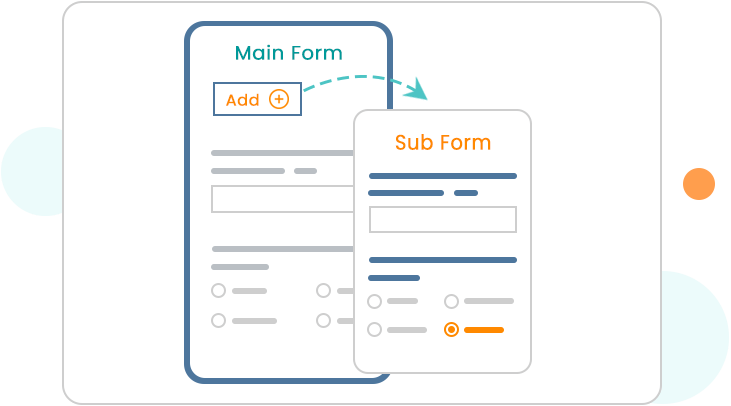
Response Based Notifications

Data Validation
Validation of all input fields, numbers and email addresses is checked. This enhances the accuracy and quality of the collected data.
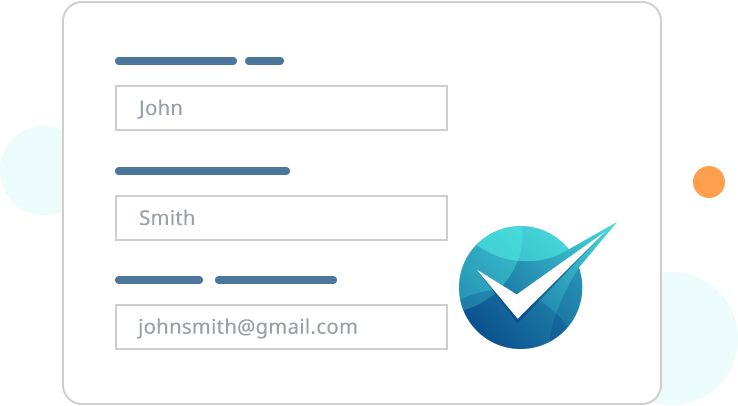
Image as an option
To make surveys easier and interactive, images can be used as an option for Radio & Checkbox questions.
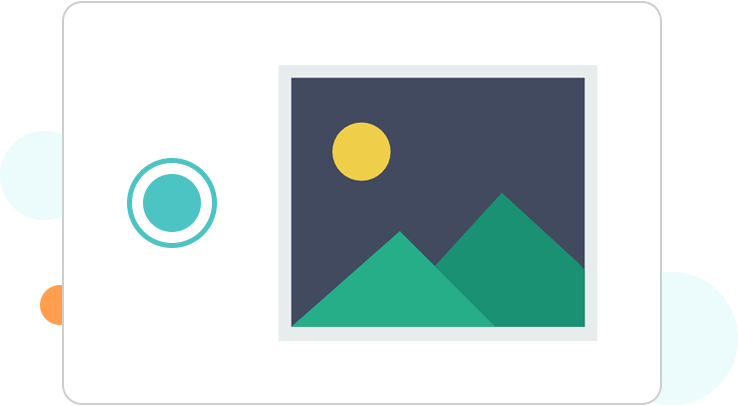
Media As Question
To make surveys more interactive, image, video & audio can be used as a question.
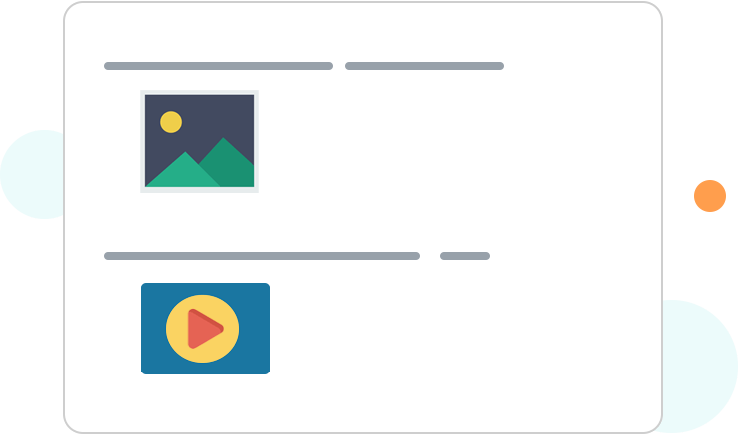
Background Audio Recording
This unique feature will record audio in the background from the start of the survey till the end without letting the user or the surveyor know about it.

Broadcast Message To Users
Convey a message to users/surveyors or a group, as an "in app notification".
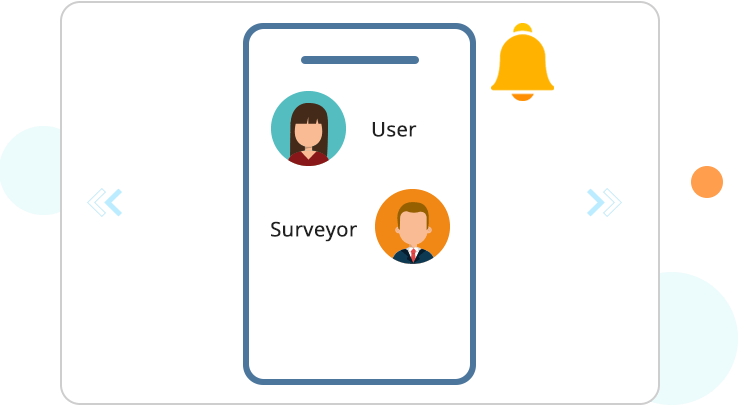
Auto Emailing
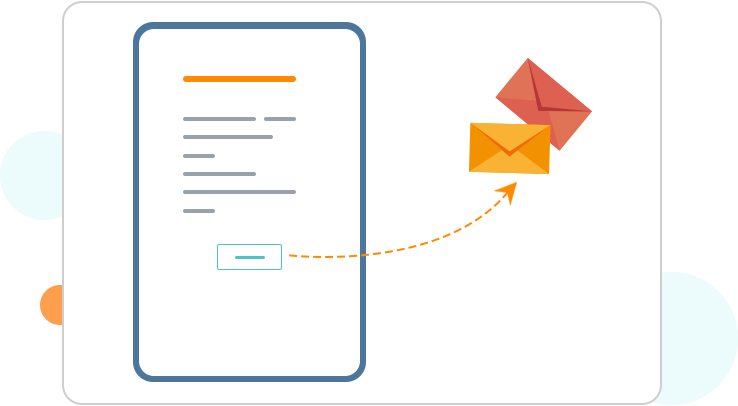
Download Results
Results can be easily downloaded in various formats like Excel, Excel with Media, CSV, SPSS(.sav), PDF.

Real Time Report & Analytics
Reports are generated automatically and can be viewed in various user friendly forms like Pie charts, graphs etc.

Scoring Report
Calculates the average value based on the score given to each of the options for radio or radio matrix or number scale question types.
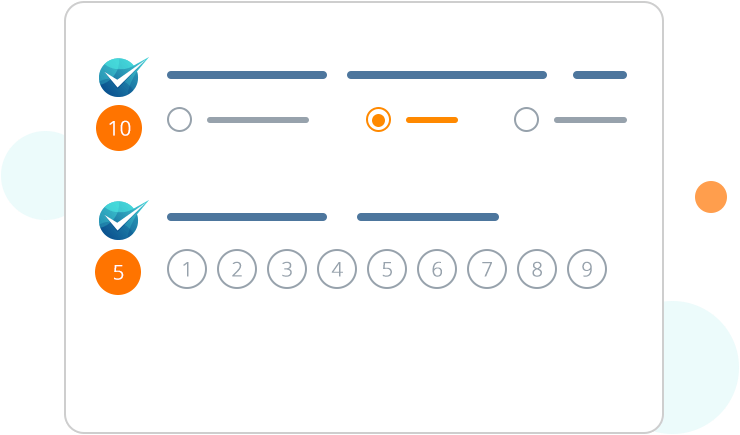
NPS Report
Get insights into percentage of promoters, detractors & passives based on the collected data or responses.
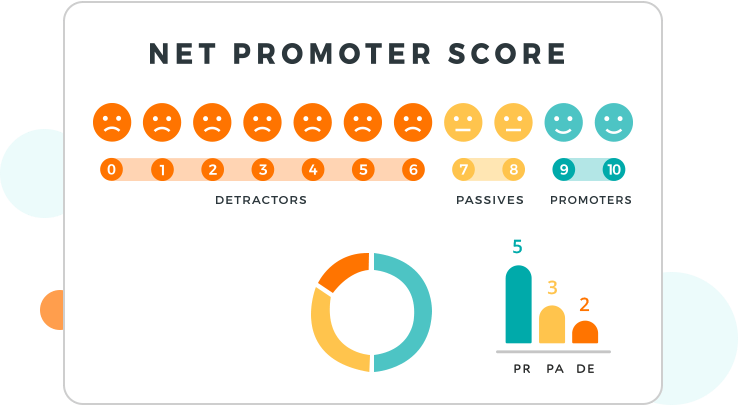
Spatial Report
If the data has been collected in multiple locations, the spatial report will show the geographic coordinates of all the location in which the data was collected. This ensures more authentic data.
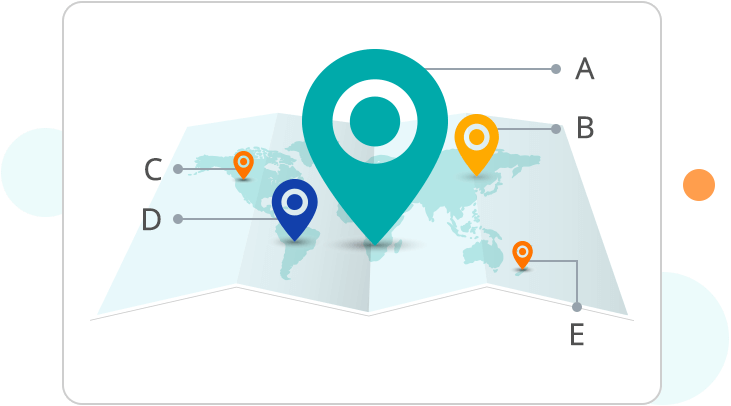
Customizable Design
Select screen layout, colors and one of many pre-designed background images to customize the survey layout as per requirement.
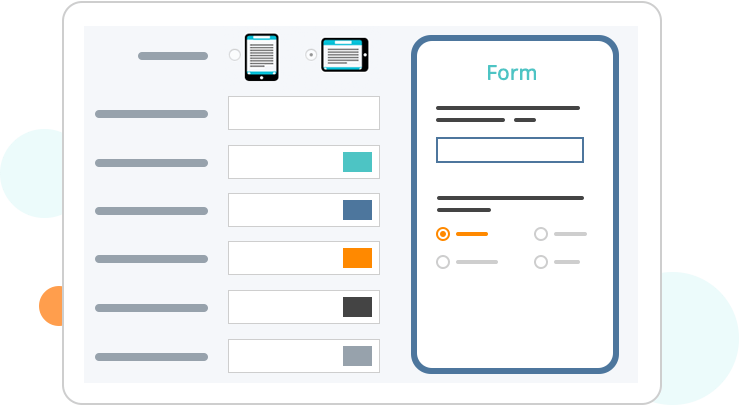
Branding
Keep the business branding strong with GoSurvey theme support that enables to add business logo and customize the look and feel.
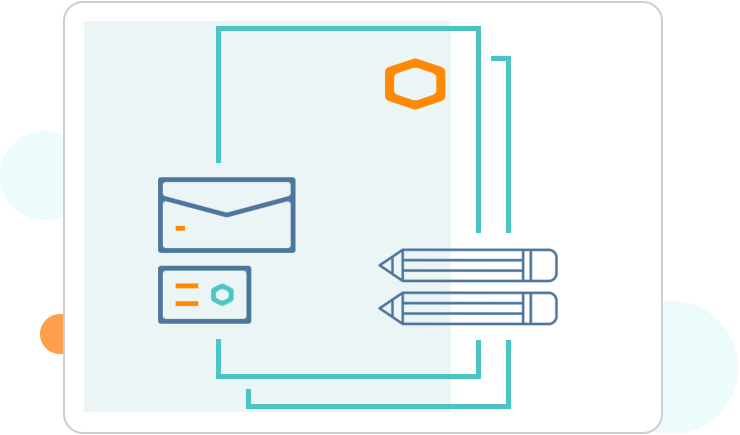
White Labeling
GoSurvey can be completely rebranded and personalized to match the business persona.

Capture Location
For better authentication of data, the GPS location of the surveyor or the user is captured from the app itself.

Capture Media
Capture photos, videos, audios & signature from the app itself for enhanced authentication of the data.
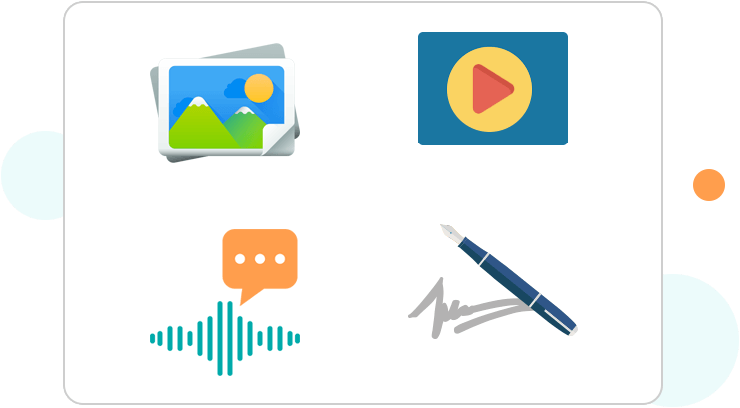
Mobile OTP
This question is useful in authenticating the mobile number of the respondent via verification code sent through text message.
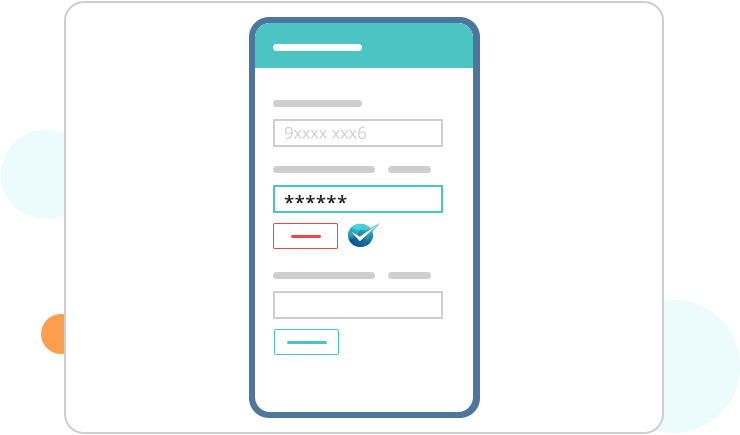
Formula
This question lets the user create a mathematical expression that carries out the calculation based on the input values entered by the respondent.
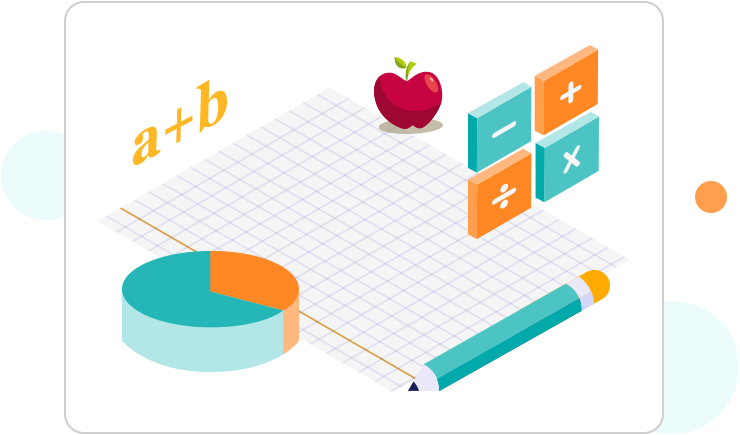
Ranking
It is used to order options according to the user’s choice. This gives a clear picture on what the user prefers ranked from most to least.
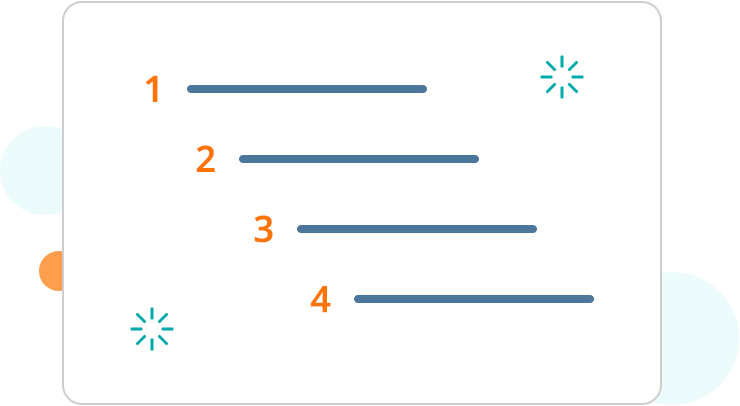
Cascade Dropdown/Radio
Hierarchical data selection can be configured. This is useful for a large amount of hierarchical data to show corresponding data/options only in the subsequent drop-down or radio button.
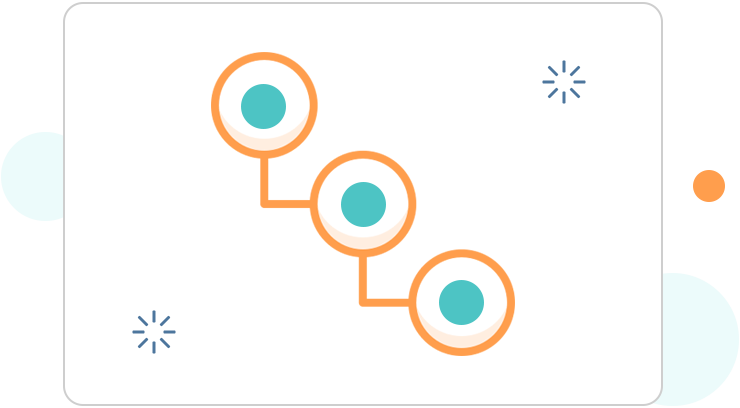
Barcode/QR code scanner
It helps to scan and read information from the Barcode/QR Code.

Net Promoter Score (NPS)
Use Net Promoter Score to measure the happiness and loyalty of the customers. The respondent has to rate the question on a scale of 0 to 10.
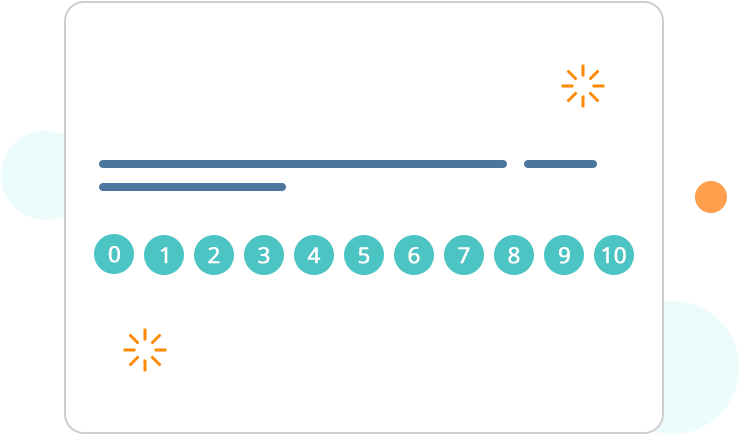
Radio/Checkbox Matrix
Matrix questions are simply represented in a grid format.The questions will be displayed in rows and options in columns.
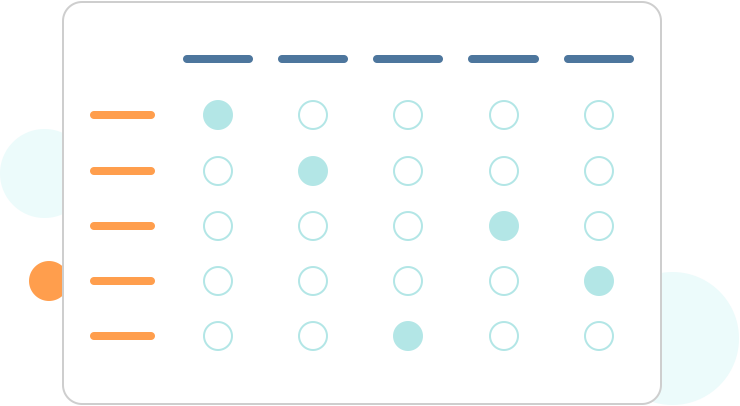
Over 35 Question Types
Create survey by using more than 35 different question types which are designed for various use cases. Getting started is easy and fast.


Get started with a free trial.






