Frequently Asked Questions
Get answers to all the frequently asked questions and other queries related to GoSurvey.
GoSurvey is free for 7-days where you get full-feature access. You can select a plan that best suits your needs upon expiration of free trial period.
The data that is gathered in offline mode will be stored in the application memory in an encrypted file format.
No, it is not possible to create survey on the GoSurvey mobile app. You can create surveys from GoSurvey dashboard using a PC or laptop.
No. You cannot earn money using GoSurvey.
No, your GoSurvey account doesn’t gets auto renewed. Once your account has expired you will have to purchase your choice of plan and required device licences to continue using GoSurvey. In-case of any query regarding your account, feel free to contact us.
You can raise a support ticket from GoSurvey admin account or you can directly get in touch with us via email :support@gosurvey.in or call : (+91)757-481-0986
-
Unlimited Users
Unlimited users means you can create any number of users from your GoSurvey account. Be it for any role - like Survey Manager, Data collector, Data viewer etc.
-
Number of Device License
If you want to use GoSurvey on multiple device, then you will have to purchase the required number of device licenses. For example - If you want to collect data on 6 devices, then you will have to purchase 6 device license.
Please note, at a time only 6 devices can remain active. To add a new device, you will have to deactivate any of the presently active devices and then add the new device.
To ensure even better authenticity of the collected data, GoSurvey now comes with Background Audio Recording feature.
Offline & online mobile OTP functionality is used to authenticate the mobile number of the respondent. It works both offline and online.
Yes, GPS feature works offline on GoSurvey. Let us explain you how this feature can be used. First of all, GPS depends on availability of 3 things to work-
-
Internet
-
Mobile Network
-
Wireless network (Wi-fi)
For Example, a surveyor is collecting data where internet connectivity is weak or absent, in that case his GPS location will be captured via mobile network. For GoSurvey to be able to capture accurate location, the wifi should be kept on and the Location mode should be set to High accuracy in your phone settings. Doing this, the wifi keeps on looking for a network nearby, thus capturing your approximate location. There accuracy might vary between 50 to 100 metres than your exact location.
Check if the data connection is on and stable. Double-confirm that both the 'username' and 'password' have been entered correctly. Also, It is crucial to confirm that the user is assigned the correct role of 'Data Collector'.
In this case, the data will be uploaded userwise. If a user collects data and forgets to upload and logs out of the application and another user logs in with a different user ID, then the data collected by the 1st user will also be uploaded when the device gets an active internet connection. So, the data will not be lost in any way.
This error will pop up when the number of devices currently being used (Active Devices) is exceeding its attempt than the total number of devices subscribed, it means you've used up all the available licenses for your devices and you can buy additional licenses from the ‘Purchase History’ section of admin site or contact GoSurvey team via email:support@gosurvey.in or call : (+91)757-481-0986
To initiate deactivation, navigate to the ‘Devices’ section within the GoSurvey admin panel. Locate the username or device ID associated with ‘Deactivate’ option under the Status menu. By deactivating, the application permits any other designated user to access the GoSurvey app.
If you wish to deactivate all devices, you can do so by clicking on ‘Deactivate All’ button in the 'Devices' section of GoSurvey admin.
If you wish to permanently remove the device(s), you can disable those device(s) and that particular device will be disabled permanently from GoSurvey account and cannot be further used for data collection purposes.
If by mistake you have disabled a device license, go to admin site to raise a support ticket providing the details of ‘Device Id’ or contact the GoSurvey team via email:support@gosurvey.in or call : (+91)757-481-0986 to enable it.
Conditional Display also known as “question flow logic”, is a feature that simplifies the task by giving condition based on the answer given to some particular questions. The feature will only display the questions depending upon the applied condition. See how to configure it.
No. The notifications are redirected from the admin system and not from the device, so when you are collecting the data on offline mode the notifications will not be dispatched and will only be sent after the device is connected to the internet.
Yes, GoSurvey provides businesses with white label solution where you can completely rebrand the application according to your business.
GoSurvey provides on-premise binary version. If you are looking for white label mobile application only, that is also available. Get in touch with the sales team at sales@gosurvey.in to know more.
GoSurvey provides payment via Paypal - where as per your country, you may make payment via Credit Card, Debit Card or through bank transfer. In case you want to make payment against invoice or wire transfer, get in touch with sales team at sales@gosurvey.in to get more details.
Yes, GoSurvey provides businesses with white label Android and iOS application. These applications will be deployed in your google play store / apple store. It will have your branding with logo, name and theme. Get in touch with the sales team at sales@gosurvey.in in case you need more details or have a query.